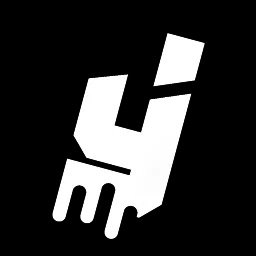나의 지식 보관소
[윈도우] 우클릭해서 바로 이미지 좌우 반전 하는 방법 본문
C:/ 경로에 "RotateNoneFlip.ps1" 이름의 파일을 만들고 아래 텍스트를 저장한다.
param([string]$path)
[System.Reflection.Assembly]::LoadWithPartialName("System.Drawing")
Get-ChildItem -recurse ($path) -include @("*.png", "*.jpg") |
ForEach-Object {
$image = [System.Drawing.image]::FromFile( $_ )
$image.rotateflip("RotateNoneFlipX")
$image.save($_)
}
메모장에 아래 텍스트를 붙여넣은뒤 .reg 확장자로 저장하고 실행한다.
Windows Registry Editor Version 5.00
[HKEY_CLASSES_ROOT\*\shell\RotateNoneFlipX]
@="이미지 좌우 반전"
[HKEY_CLASSES_ROOT\*\shell\RotateNoneFlipX\command]
@="PowerShell.exe -File \"C:\\RotateNoneFlip.ps1\" -path \"%V\""

이미지 좌우 반전 기능이 생긴다.
참고자료 :
Flip Horizontally Through the Context Menu in the Windows 10 File Explorer
When I right-click on an image in the Windows 10 File Explorer, I get the option to either rotate right or rotate left in the context menu, but not to flip horizontally. I instead click edit, which...
stackoverflow.com
https://91pang.tistory.com/105
마우스 우클릭 메뉴 편집하는방법
1. "파일"을 우클릭하였을 때 경로 HKEY_CLASSES_ROOT\*\shell\ 또는HKEY_LOCAL_MACHINE\SOFTWARE\Classes\*\shell\ * 하위 Shell 키에 만드시면 됩니다.개인적으로 저는 HKEY_LOCAL_MACHINE\SOFTWARE\Classes\*\shell 키를 주로 사용
91pang.tistory.com